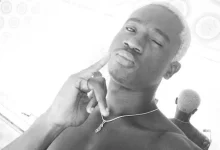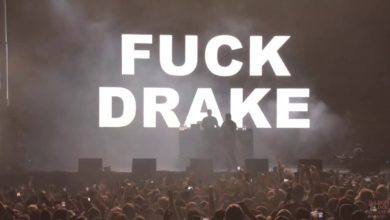How to Enable WhatsApp Dark Mode on Android and iOS Devices
How to Activate WhatsApp Dark Mode on Android and iOS Devices

WhatsApp dark mode is a new design for the hugely popular messaging app, which swaps its traditional palette of light gray and green for darker shades that are designed to emit less glare at night. It doesn’t replace the current look, but is available as an option for anyone who wants to use it.
There are several reasons you might want to try it. First of all, you might be among the many people who find dark backgrounds easier to look at for long periods of time, or at night. To emphasize the point, WhatsApp released a video of people wincing at bright screens (accompanied by a previously unreleased version of Paul SImon’s The Sound of Silence) to mark dark mode’s release.
WhatsApp dark mode for Apple iPhone / iPad
If you’re an iPhone user and have iOS 13 with dark mode enabled then WhatsApp will follow suit. The app uses the same off-green dark colour palette, as per the rest of the system.
If you’ve not got dark mode activated, take the following steps (users not on iOS 13 will be unable to do this without first updating their OS):
Open Control Centre (swipe upwards from bottom of the home screen)
Tap-and-hold the brightness indicator until it enlarges
Tap ‘Appearance Dark’ to switch to dark mode
WhatsApp dark mode for Android
If you’re an Android user and have Android 10 with dark mode enabled then WhatsApp will follow suit. The app will use the off-grey colour palette, as per the system.
If you’ve not got dark mode activated, take the following steps:
Option 1: Open the Settings app > select Display > tap ‘Dark Theme’
Option 2: Swipe down from top of display > tap the night mode box
If you’re using Android 9 or lower then you’ll have to manually activate the mode within the app. Take the following steps:
Open WhatsApp
Click Settings > Chats > Theme
Select ‘Dark’ to activate