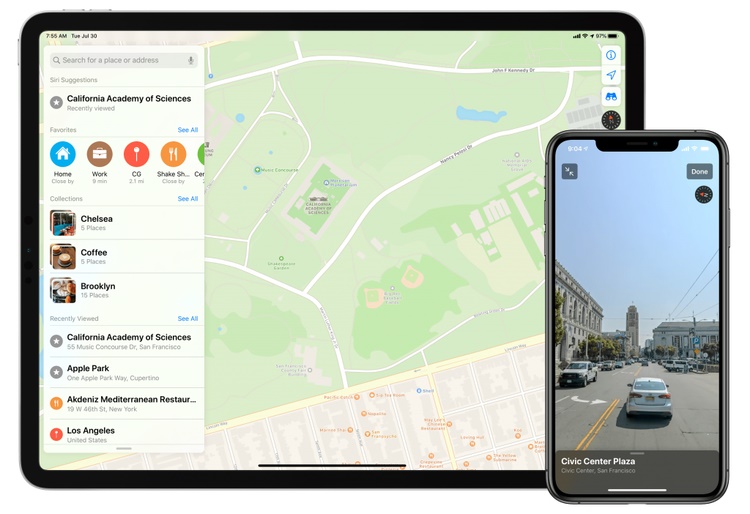New Siri Voice, Face ID Mask Unlock, And More In iOS 15.4 Beta 5

Apple, as predicted, followed up the release of iOS 15.3 with the beta-testing of iOS 15.4. (and associated operating systems like iPadOS, watchOS, and tvOS). We’re still waiting for a few key iOS 15 features that are slated to arrive this spring, and this beta gives us our first glimpse at Universal Control (together with the macOS 12.3 beta). These enhancements are expected to appear in iOS 15.4 throughout the course of the beta testing releases, although Apple may yet postpone them.
Update 03/01/22: Developers may now download the fifth beta release. In most cases, the public beta is issued within a day. We have not yet discovered any new features in this beta version, but we will update this post as soon as we do.
iOS 15.4: New features
Universal Control
The iPadOS 15.4 beta finally brings Universal Control, which was supposed to release last fall but was delayed until spring 2022. The feature, which lets you drag and drop files between the iPad and Mac (or different Macs) as well as share keyboard and mouse wirelessly between them, can be found in the AirPlay & Handoff tab in the General Settings. There, you’ll see a new Cursor and Keyboard (Beta) option.
Face ID with Mask
Better late than never, right? While iOS 14.5 let you unlock your iPhone with your Apple Watch when Face ID doesn’t work, that’s not a lot of use for those who don’t have a watch but are trying to reduce the spread of a deadly pandemic by wearing a mask in public spaces. Inside the Face ID & Passcode settings, you’ll find a new toggle to Use Face ID with a Mask. When turned on, Face ID will “use the unique features around the eye area to authenticate” rather than full facial recognition, which includes unlocking, payments, and password/login authentication. There’s also a new “Add Glasses” setting so the system can properly identify your facial features. Apple warns that Face ID is more accurate with the settings turned off.
AirTag Changes
There are several dozen new emojis as part of the Unicode Consortium’s Emoji 14 release. They include melting face, saluting face, biting lip, jar, beans, x-ray, bubbles, and more.
New Siri Voice
The fourth beta of iOS 15.4 brings a new American Siri Voice 5 that can be applied to all interactions. The new voice isn’t explicitly male or female and was recorded by a member of the LBGTQ+ community, according to Apple. It’s another step in Apple’s push for diversity, which began in iOS 14.5 last April when the default female voice was removed and two black actors recorded voices.
DualSense Adaptive Triggers
This release enables developers to support the adaptive triggers function of the PlayStation 5 DualSense controller.
iCloud Keychain Notes
You can add notes to a password entry in Keychain. Head to Settings > Passwords to see your Keychain entries.
Safari Password Management
Staring with iOS 15.4 beta 3, Safari will no longer silently save passwords for websites when it doesn’t have a login name. Instead, it will prompt you to enter your login, so it has a more complete password entry. The change was acknowledged by Apple developer Ricky Mondello on Twitter.
Apple Card Widget
There’s a new Apple Card widget that can be added to your home screen or Today view. It shows your current balance and spending activity.
Vaccination Records In The EU
The Health app now supports the EU Digital COVID Certificate format, so you can add your vaccine record to the Health and Wallet apps in supported regions.
Tap to Pay
As announced earlier in the day, Apple has added the framework for Tap to Pay in iOS 15.4. The new payment processing feature lets iPhones accept Apple Pay payments without needing a credit card terminal or extra hardware. While the framework has been discovered, it is not yet active–you won’t be able to use it as a beta tester, just yet.
ProMotion in third-party Apps
The iPhone 13 Pro brought 120Hz ProMotion to the iPhone, but support in apps was somewhat limited thanks to a Core Animation bug that limited most third-party app animations to 60Hz. With iOS 15.4, that bug in Core Animation is fixed, and third-party apps that use the framework will automatically get up to 120Hz animations.
iOS 15.4: How To Get It
If you’re interested in beta-testing iOS 15.4 (or iPadOS 15.4), you should do so on a device that is not your primary everyday iPhone or iPad.
Registered developers can go to developer.apple.com/download using the device upon which they wish to run the beta. From there, you can download a developer beta profile. Head to Settings > General > VPN & Device Management to enable the beta profile. Then your iPhone or iPad will restart, and you can go to Settings > General > Software Update to download the latest version.
To join the public beta test (which receives beta builds between a few hours and a day after the developers), go to beta.apple.com and log in with the device you want to use. You may then obtain a developer beta profile from there. To activate the beta profile, go to Settings > General > VPN & Device Management. After that, your iPhone or iPad will restart, and you’ll be able to download the newest version by going to Settings > General > Software Update.