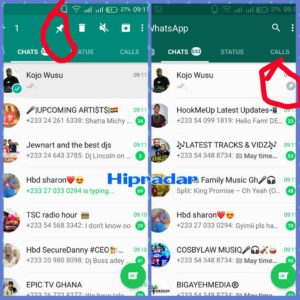Whatsapp Introduce New Feature.. Whatsapp Pin Chats


#Whatsapp Introduces “Pin Chat” Feature
#How to pin/unpin chats on whatsapp
#Whatsapp New Update
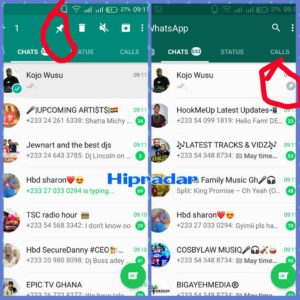
WhatsApp introduced the new pin chats feature for all Android users. The pin chat feature in WhatsApp allows users to pin favourite chats on top of the Chats tab. With the new feature, WhatsApp users can pin up to three contacts on top of rest of the conversations.
According to Whatsapp announcement statement on pin features;
“With pinned chats, you never have to worry about scrolling through the long list of conversations to text your family members or your best friend. Users can now pin up to three of the most important group or individual chats to the top of their chat list for easy access — simply tap and hold a chat, and then tap the pin icon at the top of your screen,” said WhatsApp in a statement announcing the Pin feature for Android.
Unfortunately, the pin chats feature currently support only three chats after which it shows a notification that ‘You can only pin up to 3 chats’ if you try to pin another chat.
One of the biggest highlights of the new Pin feature is that you once pin a chat, it will remain on the top of your chat list, irrespective of your dialogue or conversation timings with the individual or group concerned. Users will be able to see any new chats or conversations following the pinned chats. You can also un-pin WhatsApp chats whenever you please, by long pressing the option, and disabling the Pin button.